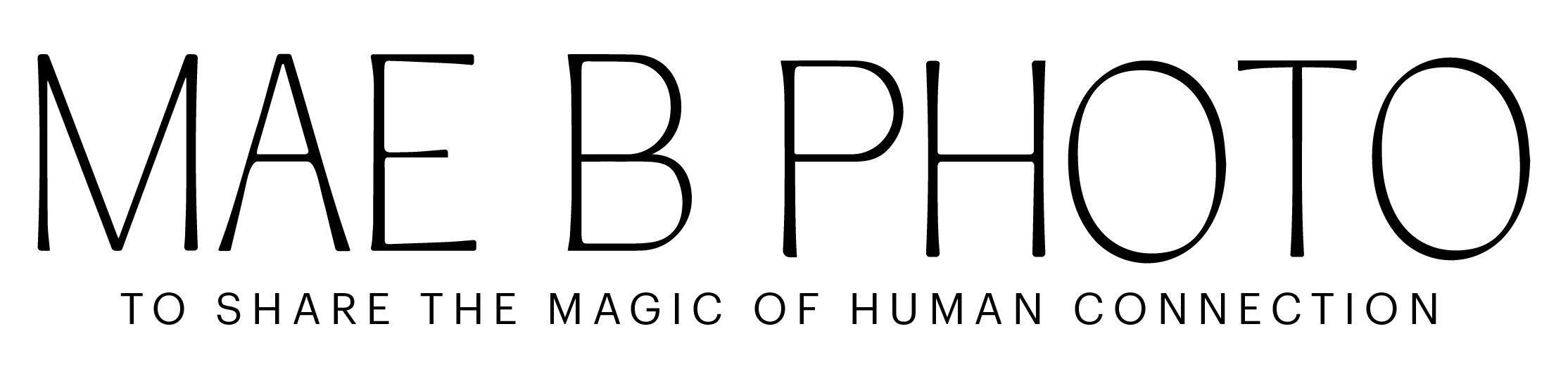How to Create a Favorite's List in your Online Gallery
Picture this - it’s six weeks after your wedding day and you get your USB with all of your wedding photos. Yay! You have hundreds of photos to browse through and all of your family and friends are dying to see them, too. While it’s great to have your wedding images on a USB for safe keeping, it’s not so great for letting everyone else see your photos. Of course, you can have a wedding photo viewing party with everyone - which sounds like a lot of fun! But unfortunately, that’s not always an option. So what do you do?!
Here’s the really great news - with every wedding collection I offer, I gift my clients with an online gallery. Yes, you read that correctly - a special little present to make your life a whole lot easier! This is probably the easiest way to allow friends and family to view your wedding photos. But do you really want to know what the best part is?! They can narrow down their favorite images and order prints directly through the online gallery. You can too! No more playing the middle man or trying to coordinate print orders. You simply send them the link to the gallery and let them relive your beautiful wedding day all over again. Usually during receptions, I photograph a lot of candids of different groups of people and a lot of photos people request throughout the night. If someone asks me for a specific photo, it’s usually an important one. More than likely, they’ll want that photo in a frame and hanging on a wall or on an end table.
The nice thing about the only gallery is that you can create a favorite’s list so that you can keep all of the images you love in one place. It’s especially helpful since you’ll be sorting through hundreds of images. And yes, your friends and family can use this feature, too!
In the video below, I walk you through step by step on how to create you favorite’s list in your online gallery.