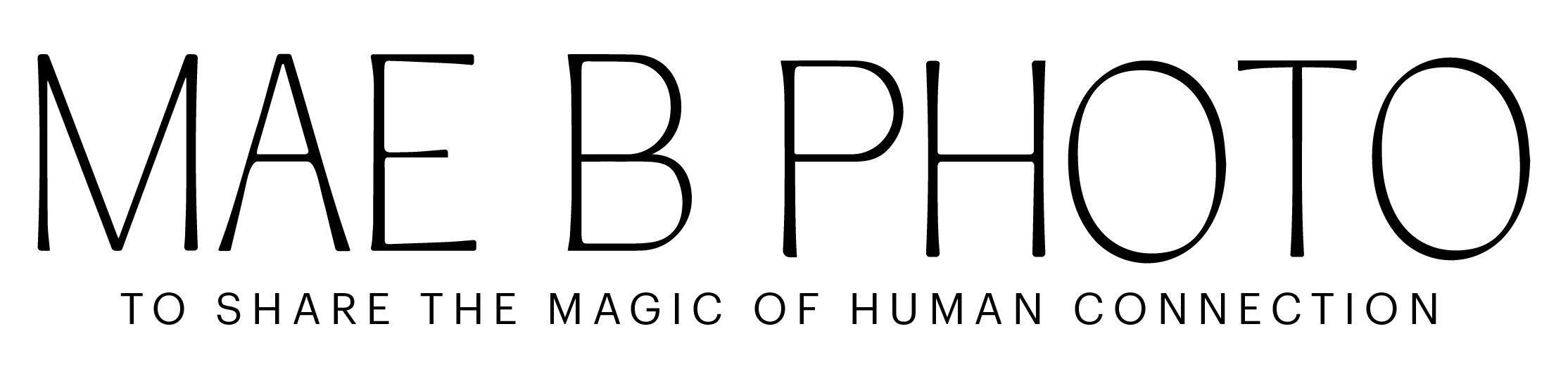How to Review your Wedding Album Online
If you've been following along for the month of March, then you know the topic of today's blog - ALBUMS. And if you've been reading all the blogs thus far, thank you! If you're stumbling upon this one by chance, let me catch you up! In week one, I showed you how to create a favorite's list in your online gallery (view that blog here). In week two, we walked through an entire wedding collection and I helped you with choosing images for your wedding album (view that blog here). Week three was full of album cover swatches, as I walked you through the different cover materials to choose from, the different options for your boutique bag and the paper types for inside of your album (view that blog here). Last week, I took you behind the scenes on how I custom design my wedding albums (view that blog here).
The next step in the process is for you to review your album design! There’s just a little more work to be done before your album can go into production. But trust me, we're in the home stretch! Reviewing your album is great because you get to see everything come together. Equally as great is the online proofing system that I use because it expedites the process. Rather than having to wait until both of our schedules align to meet in person, with one click, I'm able to send you the album virtually and you're able to review it from the comfort of your couch. As if that doesn't sound great enough, it gets better! That all just means that your album will be printed and in your hands WAY faster. Umm, yes please!
So how does this work exactly? I will send you a link for your cloud proofing site and your album will display one spread at a time, as if you were reading a book online. You're able to go through the album spread by spread (recap - one spread equals two pages). If changes need made to the album, you're able to leave comments on each spread. You can swap images within the album or you can replace an image in the album with another image from your favorite's list in your online gallery. When you're done leaving your comments, you can submit feedback to me by pressing a button on the top left side and I instantly get an email with all of your notes. Once you've reviewed your album and everything looks great, all you have to do is press the approve album button. I'll get notified of your approval and will send your album right into production. Boom. It's that easy!
In the video below, I show you a live cloud proofing album from the wedding album we've been working on this month. If you find this video or any of the other videos in this series helpful, let a sista know. Leave a comment on this blog and let me know your thoughts! If this series is helpful, I'll continue making videos for you guys! :]